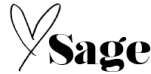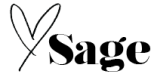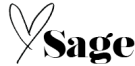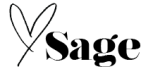Hey everyone! Happy Monday! Hope you all had a fantastic weekend and are ready to start a new week. You guys have been leaving me the sweetest comments on my Instagram about how I’m editing my photos. I’ve been using some new processes and loving how they’ve been turning out. I think my photos are getting a fairly similar look, so I thought I’d go step by step with what I’m doing. Some apps I use you must have an Adobe Creative Suite account and others are completely free to use without an account like that. I’ll be editing a photo I took the other day down by the pier. You can find the version I posted here. With that being said, let’s jump right into this edit!

Alrighty guys so here is the original photo, straight from my camera, untouched by any editing apps. This was taken vertically, which I normally don’t do but wanted to get as many of the palm trees in the shot as possible. PRO TIP: I prefer to take my photos from farther away or zoomed completely out because I can always crop them later. As you can see, the colors are kind of dull and this just seems like an average photo. Until editing comes in of course!!
So to start off this edit, I’m going to open my Lightroom CC app, which is part of the Adobe Creative Suite, but most of these adjustments you can make on any other editing app. I simply use Lightroom for the filter I bought on Etsy, which I have an entire post on. 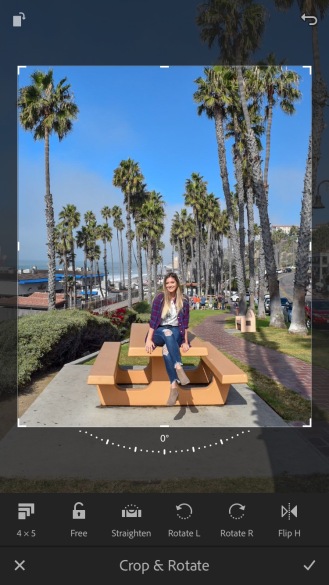
So firstly, I will import the photo into the app. The first thing that I like to adjust is the size of the photo. I normally will do the 1:1 ratio crop, which makes a perfect square and will fit Instagram perfectly. However for this photo, I will customize the crop length and go for something more vertical so the palms will be included. Cropping is something you can do on literally any editing app or even in the Photos app which is configured on your iPhone.
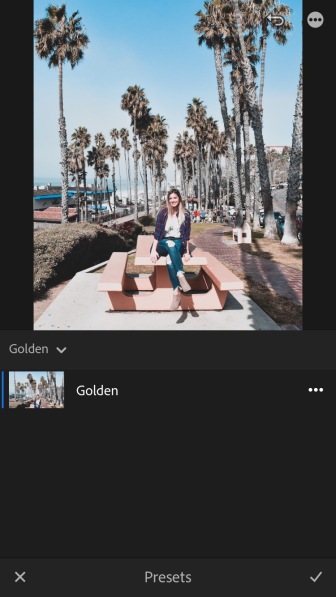
Next, I will apply the filter I use on every one of my photos. This one is called “Golden” and it’s from a preset pack I bought from Etsy. In the post I linked above, you can learn all about how I got this filter into Lightroom from Etsy. As you can see, once the filter is applied it changes the colors quite a bit. It’s a little less saturated and the tones have shifted a bit. I prefer my colors a little less saturated and tones more on the cool side, which you’ll see later on how I achieve that. The cool thing about the Etsy presets is that you can still adjust aspects like saturation, brightness, contrast, white balance, etc. So what you see here is not set in stone. Every photo is different so the preset will actually be altered depending on the photo.
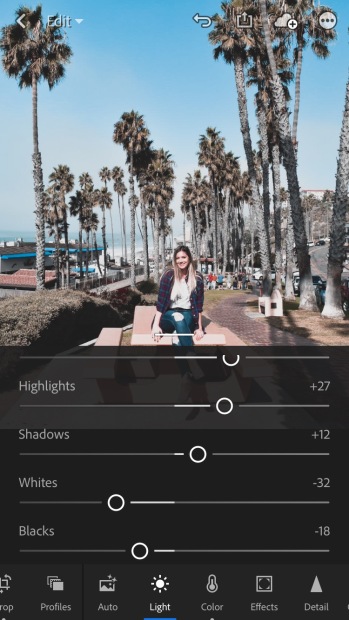
So now I will go into detailing. It’s a bit hard to see here, but my skin actually has some red splotches and I look white as a ghost (which yes, I’m not extremely tan right now but don’t @ me, LOL). So I will go into the “Light” section at the bottom of the screen, where you can find shadows, whites, blacks, brightness, and anything to do with lighting. Since this preset makes my skin look extremely white, I usually have to bring down the shadows and exposure. It’s honestly all about playing with these options and figuring out what works best for a specific photo. I probably spend the most time in the “Light” section trying to fix any bugs the preset may have applied. Normally by the time I’m done the odd marks on skin or anywhere else is gone and we can move on to the next step.

So now I head over to the “Color” tab at the bottom. I usually have to change the luminance in the red tones, which helps fix that reddish color in my skin. Usually the orange tones need adjusting as well, which helps bring a little more color back into your skin tone. I’ll then head over to the teal and blue colors for adjusting. I’ll bring down the hue of both of them, which changes the color of my jeans and the sky quite a bit. I prefer them to be more on the teal side than the navy side. Of course, my jeans aren’t actually that color as you can see in the original, but I personally think it’s a great color and matches my Instagram theme. If you look closely, it changed the hue of anything that was the color of my jeans in the photo. For example the ocean is now more teal as well as the lining of the roof in the background and the blue in my flannel.
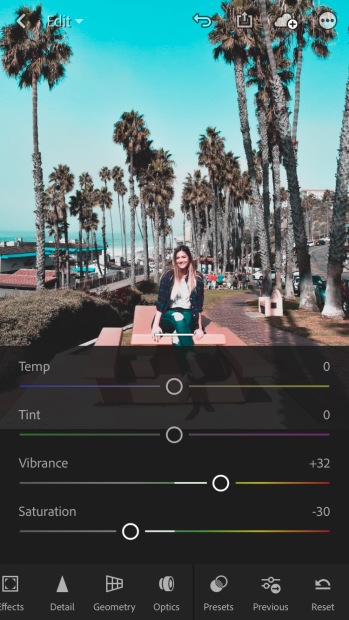
Now for the final step (in the Lightroom app) is to make small adjustments with vibrance and saturation. If I think any of the colors I changed are too much, I simply bring down the saturation or vibrance. Similarly, if I think the colors just aren’t there yet, I’ll bring up the saturation and vibrance. So simple! As I mentioned before, it’s all about playing with these settings and finding what works best for the colors in your photo. I will also keep in mind some of the colors that are already in my feed and try to match them as best I can. Once all of this is done, make sure to SAVE what you’ve just edited.

Okay guys we’re switching it up and heading over to the Afterlight app. This is where I apply subtle dusty filters, which gives a bit of a vintage effect. It’s something you can see on almost all of my photos on Instagram, as well as many other Instagrammers. These filters in Afterlight are accessible to anyone. At the bottom you’ll see a little film icon, which is where you’ll find dusty filters, light filters, and more! I go to the dusty section, where there’s a ton of different types of “dust.” Some have more specs, some have less, some will apply a faded effect to your photo, others will darken. It honestly all depends on the photo for which dusty filter works best. For today’s edit, I used #9, as I thought the placement of the dust specs looked nice. You can rotate and flip the filters depending on your photo. You can totally skip this effect, but it’s simply an extra step I like to take with my photos.

 So here is the final edit and a side by side! As you can tell, a lot of the ones have changed a bit to my preferences. Editing photos in this way definitely takes some time, but I personally find it very fun to watch a photo transform and added to the rest of my theme. It’s all about finding fun in being creative and not simply “doing it for the gram.” Let me know what you think of this edit or if this post was helpful to you! If you guys have any questions regarding editing, please leave them below! Talk to you all soon and have an amazing week! xx
So here is the final edit and a side by side! As you can tell, a lot of the ones have changed a bit to my preferences. Editing photos in this way definitely takes some time, but I personally find it very fun to watch a photo transform and added to the rest of my theme. It’s all about finding fun in being creative and not simply “doing it for the gram.” Let me know what you think of this edit or if this post was helpful to you! If you guys have any questions regarding editing, please leave them below! Talk to you all soon and have an amazing week! xx
![]()
Follow me! Instagram | Twitter | YouTube | Tumblr | Facebook